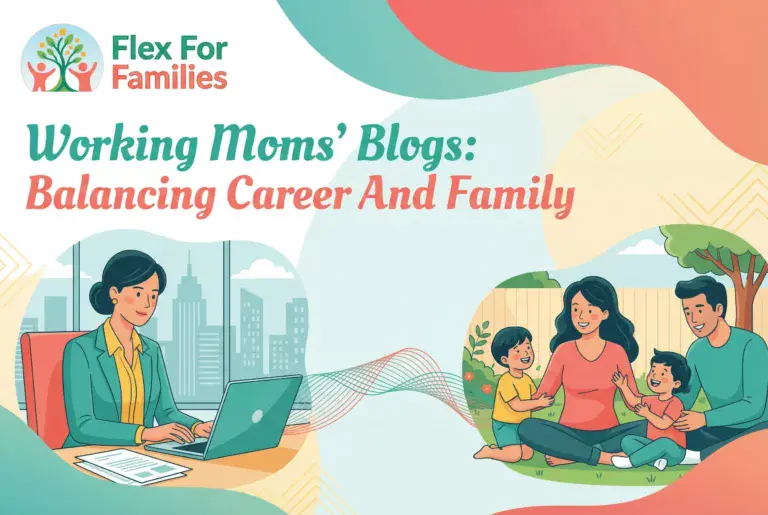I’ve tried a lot of platforms over the years; from Instagram reels to TikTok trends. But Pinterest is the one that’s quietly kept delivering traffic to my blog, month after month.
I’ll admit, it wasn’t love at first pin. Back when I started blogging, I treated Pinterest like a social platform. I’d scroll, save a few ideas, and move on. But once I started using it intentionally – designing branded pins, scheduling consistently, and tracking what worked – it became my most reliable source of blog visitors.
The best part? Pinterest works on parent time. You don’t need to post daily or chase algorithms that change overnight. You can plan ahead, schedule everything in one sitting, and still see steady traffic coming in while you’re doing school runs or bedtime stories.
If you’ve ever felt like keeping up with content creation is a losing battle, Pinterest is the slow-and-steady friend every parent blogger needs. It’s not flashy, but it’s powerful; and it continues to be my go-to traffic source, even here in 2025.

For a closer look at what’s working on Pinterest this year, check out my post on Pinterest Traffic Tips I’m Testing On My New Blog.
Why Pinterest Still Works in 2025
Pinterest has evolved, but its core strength hasn’t changed. It’s a visual search engine, not a social feed. Unlike fast-paced platforms where content disappears in hours, a single pin can drive traffic for months or even years. That kind of longevity is rare, and for parents juggling family and blogging, it’s a total game-changer.
The 2025 algorithm updates now prioritise quality over quantity. Pinterest rewards creators who post original pins, use keyword-rich descriptions, and focus on genuinely helpful content. So instead of posting hundreds of pins a week, a handful of well-designed, well-optimised pins can now bring better results.

This shift has made the platform friendlier for time-strapped parent bloggers. You don’t have to be online constantly, just consistent. Scheduling pins ahead of time with tools like Tailwind keeps things running smoothly without burning out.
Pinterest also fits perfectly with a family-first blogging rhythm. You can plan seasonal content (like back-to-school tips or family budgeting posts) months in advance, queue it up, and let the platform do the heavy lifting while you focus on family life.
If you’re curious how scheduling can simplify your Pinterest strategy, my Tailwind Review 2025 covers exactly how I keep pins circulating – even when life gets chaotic.
What’s Changed (and What Hasn’t)
Pinterest isn’t the same platform it was a few years ago, and honestly, that’s a good thing. The days of mass pinning and joining every group board possible are long gone. Those old tricks might have worked once, but today, the platform rewards quality, not quantity.

What’s changed is the focus. Pinterest now favours original, fresh content that helps readers solve problems or spark ideas. That means fewer cookie-cutter pins and more personalised designs that reflect your brand. Even something as simple as using your brand colours, fonts, and logo consistently can make your pins instantly recognisable in a busy feed.
Another big shift is that Pinterest values engagement signals – things like saves and outbound clicks – more than follower count. So, if your pins are genuinely useful or inspiring, they’ll keep circulating far longer than anything you’d post on other platforms.
What hasn’t changed is what makes Pinterest special in the first place: it’s built for long-term visibility. A pin that resonates today might still bring in readers months from now, which is perfect for parents who don’t have hours each day to promote their content.
I’ve found that designing branded pins in Canva Pro has been one of the easiest ways to stay consistent without spending hours on design. The extra templates, brand kits, and access to premium stock photos make a huge difference in keeping my pins fresh. If you’re deciding whether it’s worth upgrading, I break down the pros and cons in my post on Canva Pro vs Free: Which Is Best for Parent Bloggers?.
My Pinterest Workflow as a Busy Parent
Pinterest works best when it fits into real life, not the other way around. Over time, I’ve developed a routine that lets me keep traffic growing without spending hours glued to my laptop.
I usually batch-create my pins on Sunday evenings, once the house is quiet. I’ll open Canva, use my saved templates, and make five to ten fresh designs based on my upcoming posts. From there, I schedule everything in Tailwind so that pins go out gradually throughout the week. It takes maybe an hour, tops, and it means Pinterest keeps doing its thing while I’m juggling school runs, dinner, or bedtime routines.

I also check Pinterest Analytics once a week. I look for small wins – which pins are getting saves or clicks – and note what designs or keywords are performing best. It’s a simple way to adjust without pressure.
If I’m short on time (which, let’s be honest, is most weeks), I’ll reuse a high-performing design and just change the title or image. Pinterest doesn’t punish you for smart repurposing – it actually rewards fresh pins that link back to valuable content.
If you’ve ever wondered how to make progress on limited timescales, this next bit will help.
It’s free, flexible, and designed to help you make real progress (without staying up until midnight).
How Pinterest Complements My Blog Strategy
One of the biggest lessons I’ve learned as a parent blogger is that traffic takes time, and that’s okay. Pinterest fills the gap between creating new content and waiting for Google’s SEO to kick in. It’s like having an “early boost” engine that gets your posts in front of people faster while you build that long-term visibility.
When I publish a new blog post, I’ll create a few Pinterest graphics right away and schedule them using Tailwind. Within a few days, those pins start driving clicks; often before the post has even begun ranking in search engines. Over time, SEO takes over, but Pinterest keeps those older posts alive, sending steady traffic from pins that I created months ago.

Pinterest also helps me test which topics and visuals resonate most with my audience. If a pin about blogging tools or family routines performs well, I know that’s a signal to create more content around that topic. It’s an easy, data-driven way to let my readers guide what I write next.
In a lot of ways, Pinterest and SEO go hand in hand. SEO helps build long-term authority, and Pinterest keeps readers flowing in consistently; even on the quieter months when life gets hectic. If you’d like a beginner-friendly guide to understanding search traffic without all the jargon, check out my post on Parent-Friendly SEO: How To Grow Blog Traffic Without The Jargon.
Common Mistakes New Bloggers Make on Pinterest
If you’ve ever found yourself pinning recipes, crafts, and blogging tips at 2 a.m. and wondering why nothing’s happening, you’re not alone.

Pinterest has its quirks, and most of us learn the hard way what not to do. The good news? These mistakes are easy to fix once you know what’s behind them.
1. Treating Pinterest like a social network.
Pinterest isn’t about followers or likes. It’s a search engine powered by keywords and visuals. Think of it like Google with pictures. Your pins should answer a question, solve a problem, or inspire an idea.
2. Ignoring keywords in pin titles and descriptions.
If you skip keywords, your pins disappear into the void. Take a few minutes to describe your pin clearly; what it’s about, who it helps, and what readers can learn. It makes a big difference in how often Pinterest shows your content.
3. Reusing the same image over and over.
Pinterest rewards fresh visuals. You can promote the same post multiple times; just switch up the layout, colours, or photo. Canva makes this super easy (especially if you’ve saved branded templates that you can tweak in minutes).
4. Pinning without a plan.
Random pinning can make your profile messy and unfocused. Creating a few themed boards like “Parent Blogging Tips” or “Work From Home Parents” helps Pinterest understand what your account is about and recommend your content to the right audience.
5. Giving up too soon.
This one’s big. Pinterest is slow but steady. Pins often take weeks to gain traction, but once they do, they can bring in traffic for months. Patience and consistency always pay off more than overnight pinning sprees.
Mistakes are part of the process! I’ve made every one of these (and probably a few more). What matters is that you keep learning, testing, and creating. Every new pin is a chance to reach a parent who needs the advice, encouragement, or laugh you’re sharing.
Before You Dive In: A Quick Reality Check
If you’re new to Pinterest, it’s easy to feel like you’re missing some secret formula everyone else knows. The truth is, most of us learn through trial and error. You’ll experiment, tweak, and slowly find a rhythm that works for your family and blog.
To save you a few headaches (and late-night Google searches), here are some of the most common questions parent bloggers ask when they’re getting started with Pinterest in 2025.
FAQ: Pinterest for Parent Bloggers
Do I need to post pins every day to grow traffic?
No! Consistent doesn’t mean constant. You’ll see more growth by pinning a few times a week than by burning out trying to post daily. Scheduling tools like Tailwind make this simple to manage ahead of time.
Should I pay for promoted pins?
Not at first. Organic growth on Pinterest is still completely possible. Focus on optimising your pins and using strong keywords before investing in ads.
How long does it take to see results on Pinterest?
Typically, a few weeks to a few months. It’s slower than social media but much more reliable long-term. Some of my best-performing pins are over a year old and still bringing traffic.
Can Pinterest work for new bloggers?
Absolutely. Pinterest doesn’t require a massive following to perform well; good design, helpful content, and consistent pinning matter far more than follower count.
Do I need Tailwind, or can I just use Pinterest directly?
You can do both! Tailwind saves time by letting you schedule in batches and see detailed analytics, while Pinterest’s built-in tools are great for occasional updates and insights.
Conclusion – Why Pinterest Still Has My Heart
After years of testing every new trend, Pinterest remains my calm, reliable traffic source – the one that quietly keeps delivering while I’m living real life.
It fits the rhythm of family routines. It rewards creativity and patience, not constant hustle. And it reminds me that growth doesn’t have to mean exhaustion.

Pinterest isn’t just a traffic tool for me anymore; it’s part of how I balance consistency and family life.
Each pin I design and schedule during nap time is a small step forward. Proof that progress doesn’t always need to be fast to be meaningful.
If you’re ready to give Pinterest another chance (or your first real try), start simple: create a few fresh pins, plan them out for the week, and see how they perform.
You’ll be surprised at how quickly those small actions start to build real momentum.
And if you’d like community, accountability, and feedback along the way, the Parent Blogging Hub is the perfect place to find it.
Join today and discover how to grow your blog while keeping your family first.