Balancing blogging and parenting can sometimes feel like you’re spinning plates that never stop moving. Between school runs, snack requests, and content deadlines, your focus can vanish before your first cup of coffee is gone. Time-blocking gives your days structure, helps you protect your creative energy, and keeps your blogging goals on track without burning out.
If you’ve ever felt scattered or pulled in too many directions, this method can be a game-changer. It helped me turn chaotic days into manageable, focused ones. The kind where I actually finish posts and get to enjoy family time without guilt.
Why Time-Blocking Works for Stay-at-Home Parent Bloggers
As a stay-at-home parent, your to-do list probably looks endless. You’re caring for kids, managing meals, running errands, and somehow trying to keep your blog alive in between.

That’s where time-blocking shines. It gives your day a rhythm that feels intentional, not reactive.
Instead of multitasking and feeling pulled in five directions at once, you give each part of your day its own space. One block for writing, one for playtime, one for chores. So your focus gets a fair chance to shine.
Research from the American Psychological Association shows that structured time management can reduce stress and increase both productivity and happiness. It’s proof that even small routines, like setting aside focused blocks for blogging or family time, can make your day feel calmer and more rewarding.
Parent bloggers I’ve connected with say that traditional to-do lists only get them so far. Nap schedules, snack times, and toddler moods can flip any plan upside down. Time-blocking adjusts with your family’s rhythm. As kids grow and your blog evolves, your routine can shift right alongside them.
Getting Started: Key Concepts and How to Build Your First Routine
When I first tried time-blocking, I kept things really simple. I started by breaking my day into broad chunks for meals, family time, and blogging.

Over time, I learned where my energy was strongest and adjusted the blocks to fit my real schedule, not the ideal one I wished I had.
Here are a few easy steps to get started:
Identify your main daily buckets.
Think about the big themes of your day: caregiving, blogging, household tasks, and personal downtime. Most stay-at-home parent bloggers fit everything into those main categories.
Notice your energy patterns.
If your creativity peaks with that first cup of coffee, use early mornings for writing or editing. If you find your flow during naptime, make that your focused blogging block. Protect those windows like gold.
Keep your blocks flexible.
A plan that collapses after one toddler tantrum won’t last. Add buffer time between tasks and keep each block realistic. Some mornings, thirty minutes might be your entire window for writing, and that’s okay.
Prioritise non-negotiables.
School drop-offs, meals, and bedtime routines come first. Then fit blogging sessions and household admin around them. Knowing what must happen keeps the rest of your plan steady, even when the day throws surprises your way.
The key is to test and tweak as you go. Ask your partner or older kids for input, or track your week to see when you’re most productive. With a few weeks of practice, you’ll start spotting patterns that make it easier to create balance between family and blogging.
Setting Up a Parent-Friendly Time-Blocking Schedule

Every home runs a little differently, but this sample schedule gives you a starting point. Adjust it to your family’s rhythm and see what fits best:
6:30 – 7:30 am: Morning Routine
Wake up, prep breakfast, and get everyone ready. I like to use this hour to check in on my planner, jot down priorities, and set the tone for the day.
8:00 – 9:30 am: Focused Blogging Block
This window is perfect if your child is napping or happily occupied. Use it for deep work — writing, outlining posts, or editing photos. Avoid errands or housework here to protect your focus.
10:00 – 11:30 am: Family or Learning Time
This is for snacks, playtime, or outdoor activities. If you homeschool, it’s a great slot for lessons or crafts.
12:00 – 1:00 pm: Lunch and Chores Block
Prep lunch together, clean up, and maybe start a load of laundry. I often listen to a short podcast or brainstorm post ideas while tidying up.
1:30 – 3:00 pm: Quiet Time or Second Blogging Block
Use this for lighter tasks like replying to comments, scheduling social posts, or updating your Pinterest boards. Kids can read, nap, or play quietly nearby.
3:00 – 5:00 pm: Errands and Free Play
This is the catch-all for appointments, park time, or after-school activities. I don’t plan any writing here — if I get bonus time, it’s a gift.
5:30 – 7:00 pm: Dinner and Family Wind-Down
Family dinner, bath time, and bedtime stories. If a new idea pops up, I jot it down for tomorrow, but I keep this block distraction-free.
8:00 – 9:00 pm: Optional Night Owl Block
If you have energy left, use this time to draft posts or brainstorm. Otherwise, unwind with a show or a bit of reading to reset for the next day.
Remember, not every day will run smoothly. Some blocks will get swapped or skipped. And that’s perfectly normal. The goal isn’t perfection; it’s rhythm. Once your day has some structure, you’ll notice how much calmer and more productive it feels, even when life gets unpredictable.
Tips for Customising Your Time-Blocking System

The beauty of time-blocking is that it isn’t one-size-fits-all. You can shape it around your family’s unique routine, your personality, and the way your energy naturally flows through the day. Here are a few ways to make it truly your own:
Use colour coding.
Assign colours to different parts of your day. Blue for blogging, green for parenting, orange for chores, and maybe pink for self-care. A quick glance at your calendar tells you where your focus should be.
Pick the planner that fits you best.
Some parents love digital tools like Google Calendar or Notion for their reminders and drag-and-drop scheduling. Others prefer paper planners, where crossing things off feels satisfying. Try both and see what sticks.
Create theme days.
Grouping similar tasks together saves energy. Maybe Mondays are for planning and admin, Wednesdays are for writing, and Fridays are for editing or Pinterest work. When you focus on one type of task each day, you spend less time switching gears.
Try family-friendly visual timers.
Timers are great for both you and your kids. They help little ones understand when “work time” is happening and when you’ll be available to play. I use a simple kitchen timer or a visual app with a colourful countdown.
You can even make it fun. Get your kids involved by letting them help decorate your planner or choose your timer sound. These small touches make time-blocking feel less rigid and more like a family routine that everyone can follow.
Common Challenges and How to Tackle Them

Even the best time-blocking plan will hit a few bumps. Parenting is full of surprises, and blogging rarely runs exactly on schedule. Here’s how to handle some of the common struggles I’ve faced:
Interruptions happen.
No matter how organised your blocks are, snacks get spilt, toys go missing, and someone always needs your attention. I keep a small bin of quiet toys and easy snacks ready for those moments. Once things calm down, I take a deep breath and restart the block rather than giving up on it entirely.
Overestimating what’s possible.
In the beginning, I used to block huge chunks of time for writing. It almost always backfired. Now I keep blocks short and achievable — 30 to 45 minutes of solid focus works far better than aiming for hours and feeling frustrated when life interrupts.
Balancing guilt.
Some days you’ll feel bad for focusing on work. Other days, you’ll feel bad for not doing enough for your blog. Time-blocking is about giving each area your full attention in turn, not all at once. You can show up well for both your family and your blog, just not in the same minute.
The best part about time-blocking is how forgiving it is. You can shift, shorten, or skip blocks without scrapping the whole plan. Over time, you’ll learn what works best for your family’s rhythms and your blogging style.
Time-Blocking Tools and Apps for Busy Parent Bloggers
You don’t need fancy software to make time-blocking work. A pen and notebook can be just as powerful as an app, but a few tools can make things smoother.

Here are some great options to explore:
Google Calendar
Free, easy to use, and perfect for visual planners. Colour-code your blocks, set reminders, and sync across devices so you can adjust your schedule anywhere.
Todoist
This app combines to-do lists with time-block scheduling. You can assign tasks to blocks, rearrange them easily, and mark off wins as you go.
Time Timer
A visual countdown timer that’s fantastic for parents and kids alike. It helps everyone see how much time is left in a block, reducing interruptions and giving clear transitions.
Trello
A flexible board system that works well for organising blog posts, projects, and even family routines. You can label, colour-code, and share boards if your partner helps manage the home schedule.
Papier or Erin Condren Planners
If you prefer a physical system, these planners offer plenty of space for mapping out your day and tracking both blogging goals and family priorities.
Experiment until you find the tools that feel natural. Some bloggers thrive on apps that send reminders, while others prefer quiet paper planning over coffee. The right tool is the one that keeps you consistent without adding stress.
Real-World Examples: How Parent Bloggers Make Time-Blocking Work

Sometimes the best insights come from seeing how other parents adapt this method in their real lives.
Batching blog posts.
A blogging friend of mine writes all her drafts on Tuesdays, edits on Wednesdays, and does Pinterest work on Fridays. Each task has its own block, which keeps her workflow simple and predictable.
Using waiting time.
Another parent I know writes outlines or brainstorms ideas from her phone while waiting at her child’s dance class. Short, focused blocks during “dead time” help her stay productive without feeling like she’s working nonstop.
Evening networking.
I like to use one quiet evening block to connect with other parent bloggers, reply to comments, or join online groups. It’s a relaxed way to stay engaged with the community while winding down from the day.
Time-blocking looks different in every household. The key is to experiment, notice what flows naturally, and adjust your schedule until it feels sustainable.
Frequently Asked Questions
Q: How do I time-block if my child doesn’t nap anymore?
Try setting up quiet time blocks with audiobooks, crafts, or solo play. You can use this window for lighter blogging tasks that don’t require deep focus.
Q: What if I never finish everything in one block?
That’s okay. Simply move the unfinished task to the next available slot or the following day. With time, you’ll get a better feel for what fits comfortably in each block.
Q: How do I stay motivated when life feels too busy?
Celebrate progress, not perfection. If you finish a draft or even write a single paragraph, that’s a win. Motivation grows when you recognise the small steps you’re already taking.
Final Thoughts

Time-blocking won’t make every day run like clockwork, but it gives you structure, balance, and peace of mind. It helps you protect both your creativity and your family time, so you can thrive in both roles without feeling constantly behind.
Start small, track what works, and let your system grow with your family. The goal isn’t to fill every minute; it’s to create more meaningful ones. Both at your desk and with the people who matter most.
💬 Let’s Chat
Every parent’s day looks a little different, and that’s the beauty of it. Some mornings flow smoothly, others feel like juggling flaming laundry while typing a blog draft with one hand. But through it all, finding your own rhythm matters most.
I’d love to hear from you… How do you organise your blogging time around family life? Have you tried time-blocking before, or do you have your own creative routine that works for your household?
Share your thoughts in the comments below. Your story might be exactly what another parent needs to hear to find their own balance and start their next great blogging day.




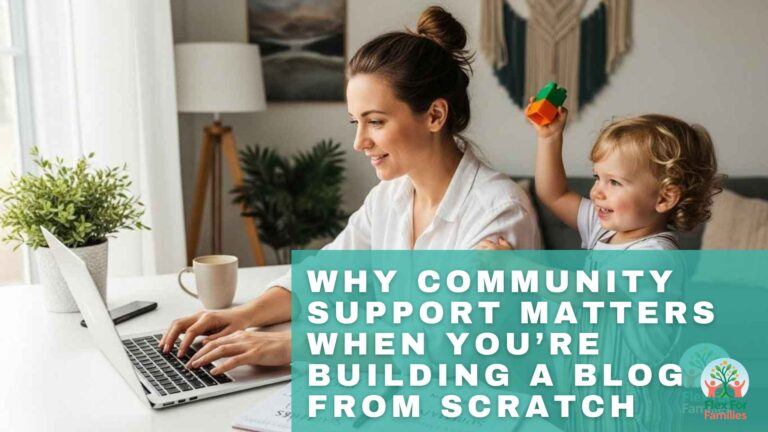
The section “Getting Started: Key Concepts and How to Build Your First Routine” stood out as especially valuable. The advice to match time blocks to your natural energy patterns is such a game-changer. So many productivity guides ignore the reality of parenting, but this article gets it from toddler tantrums to unpredictable nap schedules. The reminder that it’s okay to have just 30 focused minutes and still call it a win was incredibly validating. It turns time-blocking from a rigid system into something sustainable and human. Have you found any creative ways to include toddlers in the time-blocking routine so they feel involved rather than excluded?
Thank you so much — I really appreciate your thoughtful feedback! You’ve nailed exactly what I hoped to convey: time blocking can work for parents when it’s flexible and built around real-life energy (and chaos!).
As for including toddlers — yes! One thing that’s worked well for me is creating “mini blocks” where they have their own version of focus time. For example, I’ll set a 20–30 minute block for writing, and my toddler gets a matching “project” like building with blocks, drawing, or sorting toys. I set a timer and tell him we’re both “working” until it rings. It helps him feel part of the routine instead of being sidelined.
Another trick is using visual cues — a simple colour-coded chart or timer that they can see. Toddlers love knowing what’s next (“When the red timer’s done, it’s snack time!”). It turns time blocking into something interactive and gives them a sense of predictability.
How about you — have you tried anything like that, or found ways to make your little one part of your productivity rhythm?
John
This was such a relatable and practical read, John, I could almost feel the morning chaos you described before that first cup of coffee kicks in! Time-blocking really does seem like the missing link between productivity and sanity for parent bloggers. I like how you framed it as “rhythm, not perfection.” That mindset alone takes so much pressure off.
I’ve been experimenting with theme days myself, writing early in the week, editing mid-week, and doing SEO or Pinterest work on Fridays. It’s helped, but I still find afternoons tricky once family life ramps up again.
Curious, have you found any specific strategy that helps you reset when a block goes completely off track? Like when a whole morning derails, how do you refocus without feeling like the day’s a loss?
Hey Jason,
Thank you so much — I’m really glad this post resonated with you! I love how you’ve set up your week with theme days — that’s such a smart approach, especially for balancing creative and technical tasks. It gives structure without feeling boxed in.
And yes, I completely get those derailed mornings — they happen more often than I’d like to admit! When that happens, I usually try to zoom out rather than push harder. I’ll take 5–10 minutes to step away (sometimes a quick walk or a reset coffee break) and then just ask, “What’s the one thing I can still move forward today?” Focusing on a single small win helps me rebuild momentum and stop the guilt spiral that can come from losing a block.
Some days, I even shift gears and use the time for lighter tasks — replying to comments, updating older posts, or brainstorming — things that still feel productive but match my energy better in that moment.
Your “rhythm, not perfection” takeaway is exactly the mindset that keeps this sustainable. Out of curiosity, do you usually try to make up missed blocks later in the week, or just move on to the next day’s focus?
Regards,
John